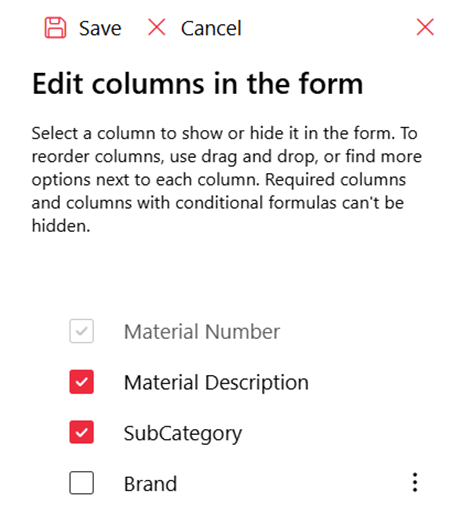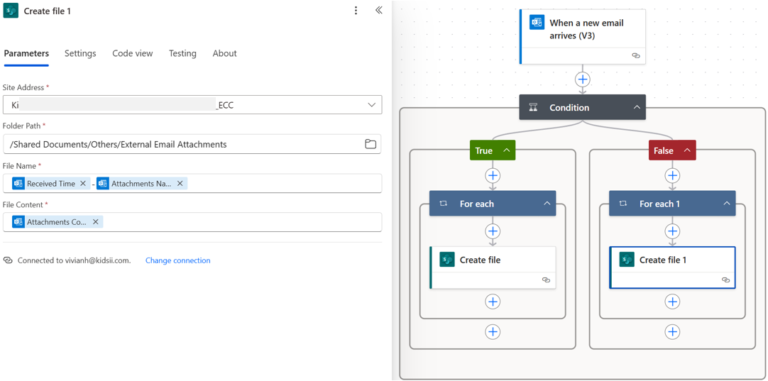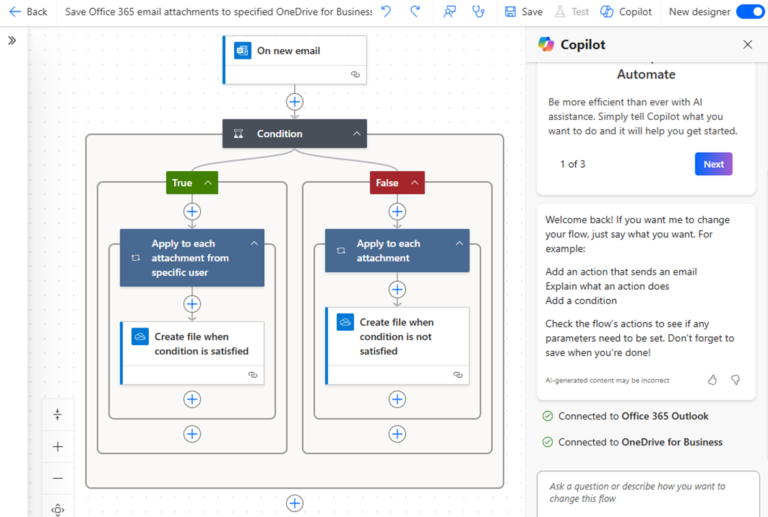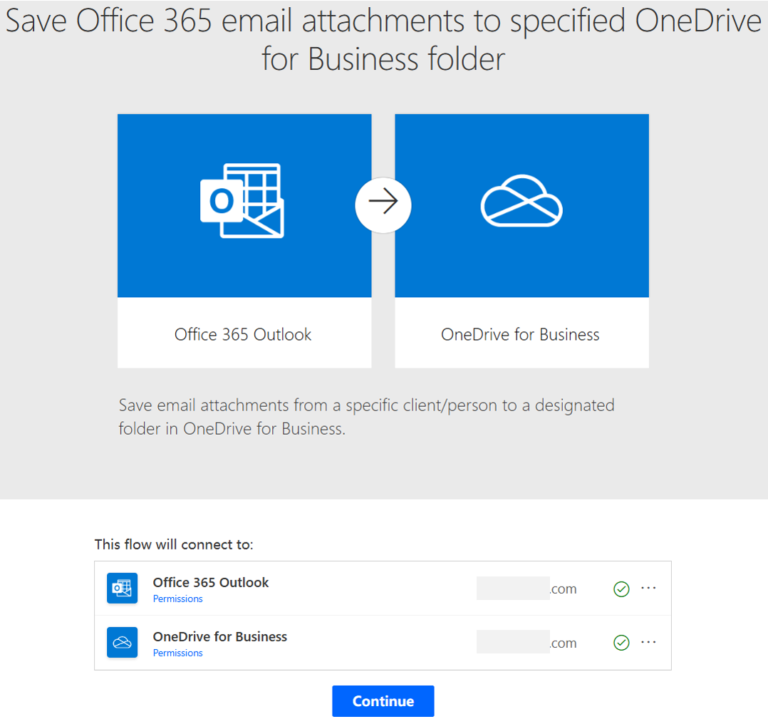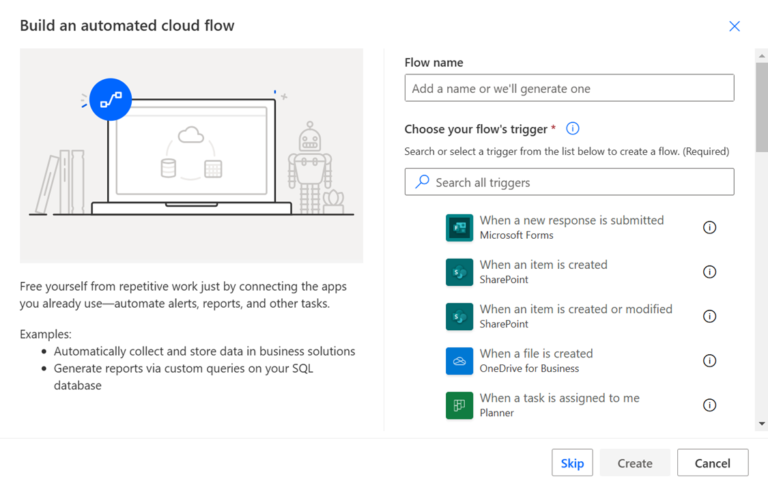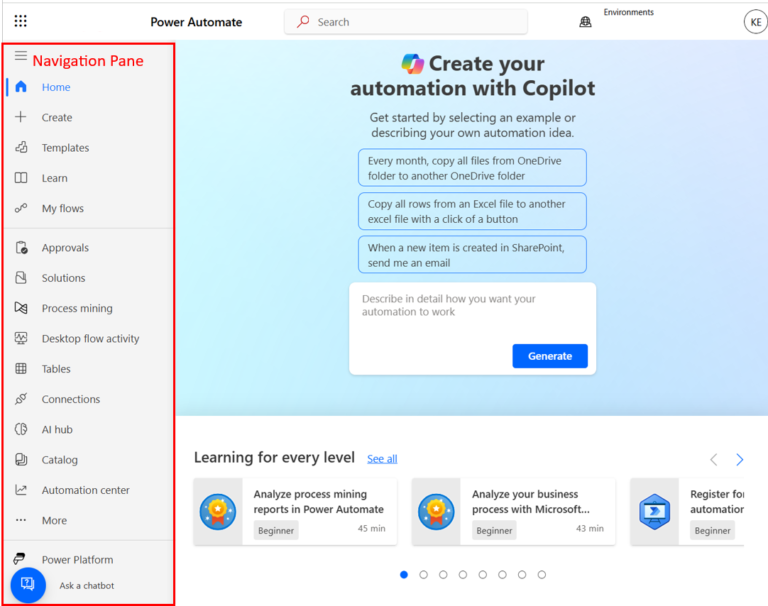Power Automate: How to Trigger Flows on the First Workday of the Month
🔥 Problem Solved We need a flow that: ✅ Runs only on the first workday of each month ✅ Skips weekends (if the 1st is Saturday/Sunday) ✅ Optionally excludes holidays 🛠 The Solution 1. Decision Tree 2. Core Trigger Condition Build a scheduled cloud flow. For the…